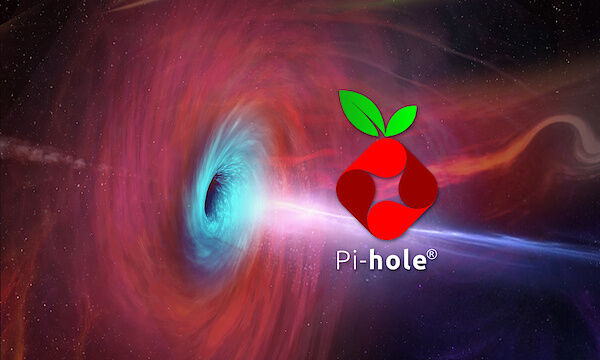PiHole provides Network-wide blocking of ads. It does this by becoming your network Domain Name System (DNS) server. DNS is like a phone-book, it “translates” a name, like anod3.com, to an IP address. Every computer depends on the DNS service to make the internet a more friendly place.
PiHole has several options on how to get up up and running.
- Raspberry Pi
- Docker
- Virtual Machine
- Linux distributions such as, Ubuntu, Debian, Fedora and Centos
For simplicity, we this walk thru will focus on installing PiHole on a Raspberry Pi, specifically a Raspberry Pi 4 2GB.
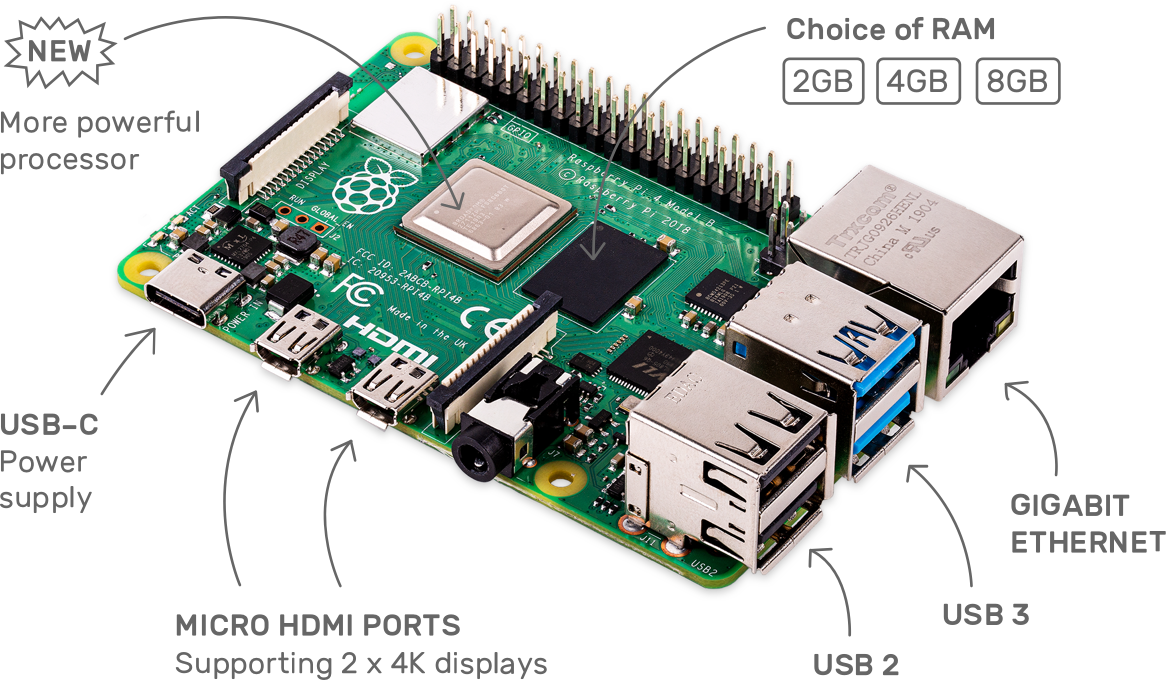
Doing a quick search on Amazon you will find many of sellers selling kits, at a very minimum they should come with a case, power supply, SD card. Other kits can come with heatskinks, case with a fan and more. If the kit is not your thing, here are the individual components you need.
| Hardware | ||||
|---|---|---|---|---|
| Raspberry Pi | Power Supply | SD Card | Ethernet Cable | |
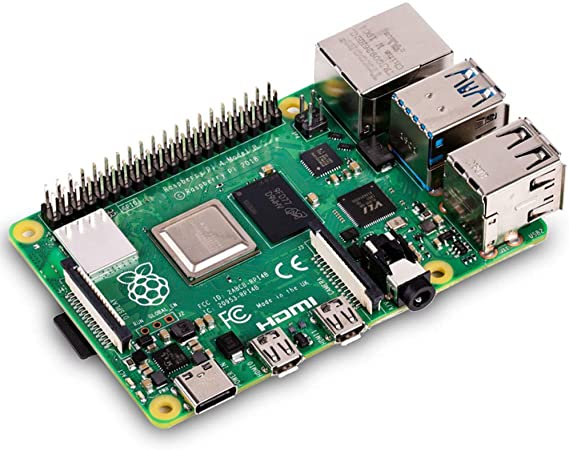 |  | 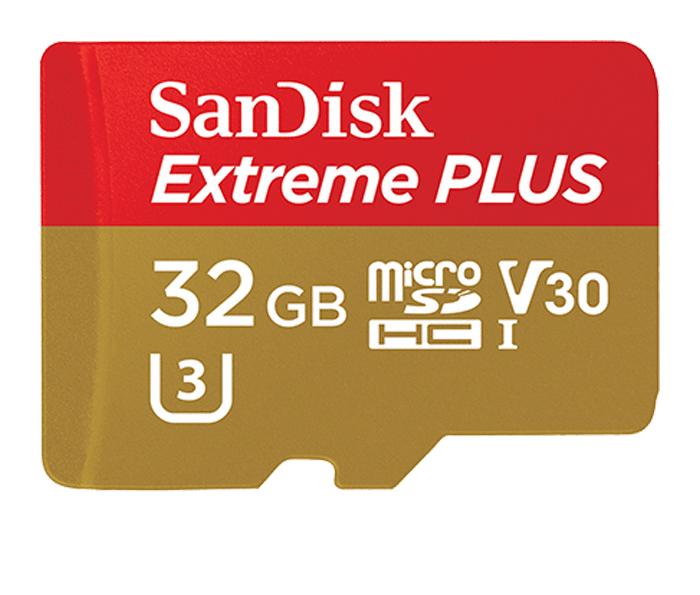 |  | |